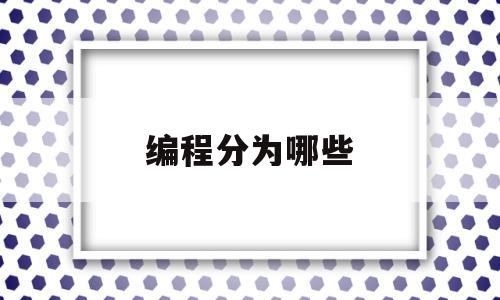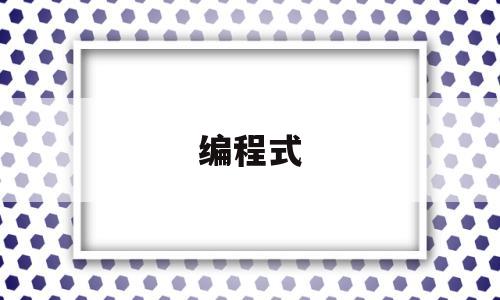由于程序花样显示比较复杂,所以完全可以通过查表得方式编写程序,简单。如果想显示不同的花样,只需要改写表中的数据即可。
流水灯程序:
#include "reg51.h"
#define uint unsigned int
#define uchar unsigned char
const table[]={0xfe,0xfd,0xfb,0xf7,0xef,0xdf,0xbf,0x7f};
void delay(uint z) //delay 1ms
{
uint x,y;
for(x=z;x0;x--)
for(y=124;y0;y--);
}
void main(void)
{
uchar x;
while(1)
{
for(x=0;x8;x++)
{
P0=table[x];
delay(1000);
}
}
}
花样灯程序:
#include "reg51.h"
#define uint unsigned int
#define uchar unsigned char
const table[]={0xfe,0xfd,0xfb,0xf7,0xef,0xdf,0xbf,0x7f, //正向 流水灯
0xbf,0xdf,0xef,0xf7,0xfb,0xfd,0xfe,0xff, //反向流水灯
0xaa,0x55,0xaa,0x55,0xaa,0x55,0xff, //隔灯闪烁
0xf0,0x0f,0xf0,0x0f,0xff, //高四盏闪烁,低四盏闪烁
0x33,0xcc,0x33,0xcc,0x33,0xcc,0xff}; //隔两盏闪烁
void delay(uint z) //delay 1ms
{
uint x,y;
for(x=z;x0;x--)
for(y=124;y0;y--);
}
void main(void)
{
uchar x;
while(1)
{
for(x=0;x35;x++)
{
P0=table[x];
delay(1000);
}
}
}
原文链接:https://www.eeworld.com.cn/mcu/article_2016110731268.html